Teacher Version
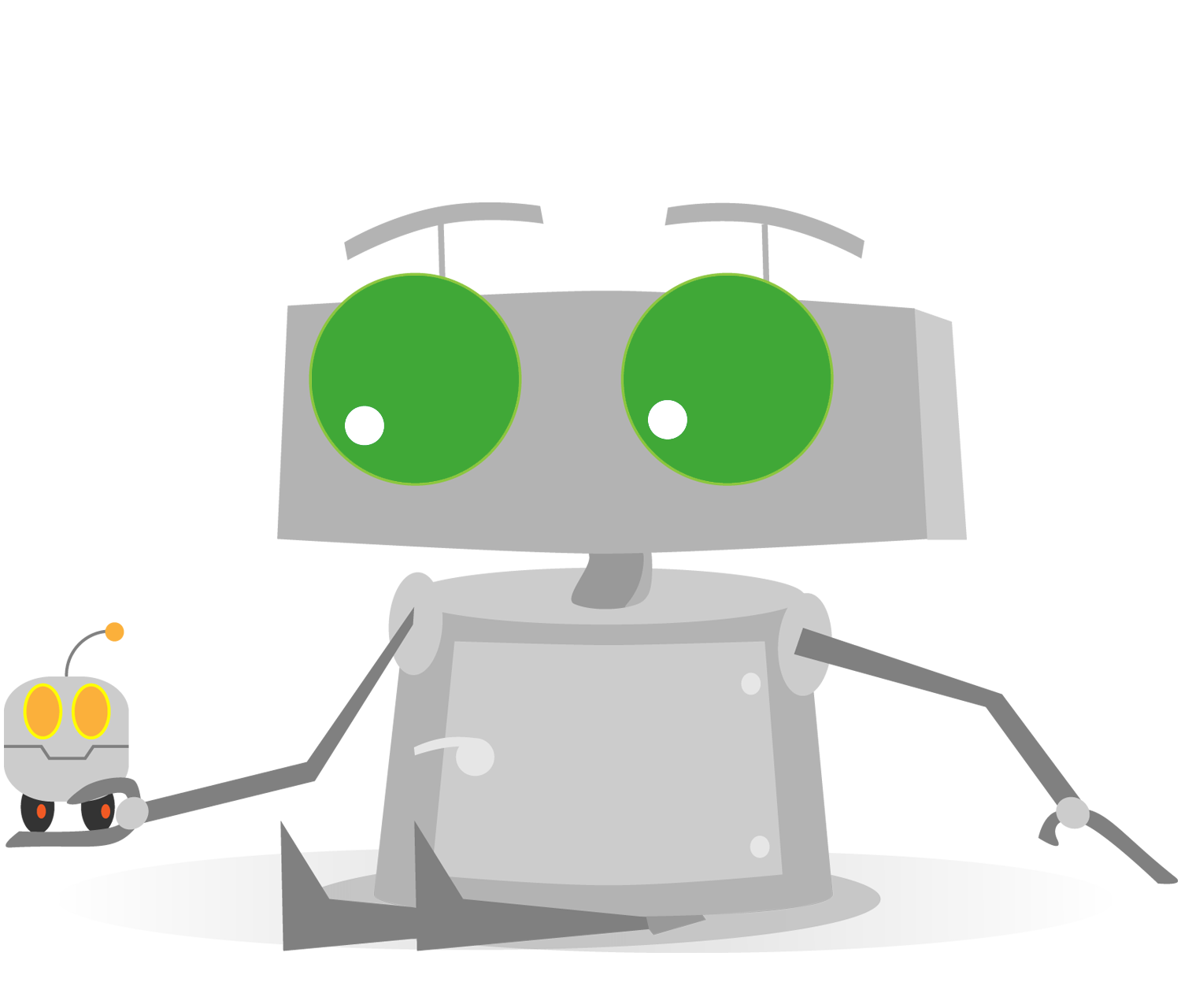
Arm Control
Virtual Robot: ArmControlVR.rbg
Physical Robot: ArmControl.rbg
Check Your Understanding
- What does the moveMotor command block do?
- Move the robot forward or backward as specified
- Run a single motor in the way the command specifies
- Move a motor to a different port on the robot
- Set the motor to movement mode
- What happens when you use a negative power value in the moveMotor command block?
- The command works the same as if you had a positive value
- The robot can't go slower than 0, so it just stays still
- The motor runs backwards
- The command does not work and gives error
- What happens when you put more than one command in a program?
- Only the first one runs
- They run in order, according to their line numbers
- All commands run at once
- Only one command can be added at a time